10 ways to fix a slow iPhone and get it running faster
If you’ve had your iPhone for a few years, your battery might be reaching the end of its life.
Once batteries pass their peak performance, Apple may remotely throttle your phone’s performance. This keeps it from unexpectedly shutting down because the battery isn’t working properly.
To check on your iPhone’s battery health:
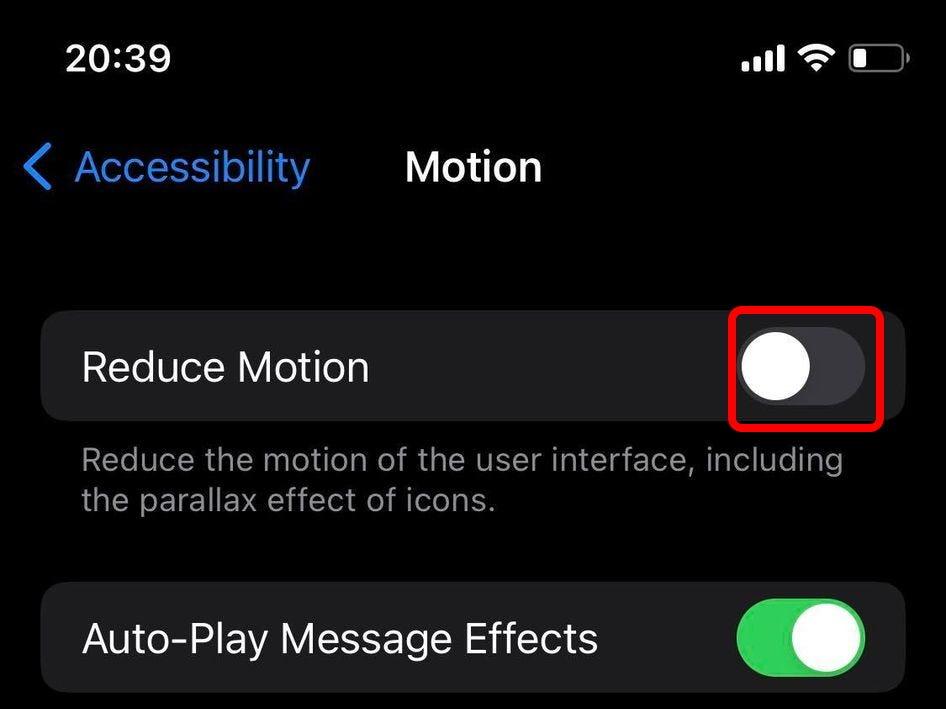
1. Start the Settings app and tap Battery.
2. Tap Battery Health.
Look at the Maximum Capacity of your battery. Basically, the lower the capacity, the fewer hours you’ll get from your phone.
You should also look at the Peak Performance Capability, which gives you an assessment of the battery’s overall health. If it says that the phone is “currently supporting normal peak performance,” you’re good to go.
But if you see a message that your battery’s health is “significantly degraded,” you should consider contacting Apple support to replace the battery.








