6 mobile clipboard managers to up your copy and paste game
Filling out forms on your phone is easier now.
ByDavid Nield| Published Mar 10, 2022 2:00 PM
Help your phone make your life easier.Anna Shvets / PexelsSHAREYou probably spend more time than you realize copying and pasting on your phone—moving addresses from emails to maps, pictures from a gallery to a message, or codes from a text to an app. It’s a fundamental part of using a smartphone.
Being able to easily perform this simple task is great. But if you use the right app, you can do much more, like storing multiple items on the clipboard at once, or speed up the transfer from app to clipboard and back again.
There are plenty of clipboard management apps to pick from. These are our favorites.
Clipper
Clipper brings a lot to the table in terms of clipboard management. It’ll keep a history of everything you copy and cut to the clipboard, for example, and you can even organize your various clippings into folders if needed. The app runs from the status bar on your phone, so all of its various functions are always within easy reach.
[Related: How to copy and paste seamlessly across all your devices]
For a one-off fee of $2, you can upgrade to the premium version of Clipper and remove the 20-item limit in your clipboard history. The paid tier also gives you access to some extra features too, including the ability to search through the clippings that you’ve saved, and the option to paste dynamic values, like the current date and time, for example.
Clipper is available for free on Android. You can upgrade to the premium version for a one-off fee of $2.
Paste
Paste is a simple and stripped-down clipboard manager, but what it does it does well. The app stores everything you’ve saved to your phone’s clipboard, and won’t ever overwrite it, so you can scroll back through your clipboard history whenever you need to. Paste also lets you edit clipboard content before pasting it.
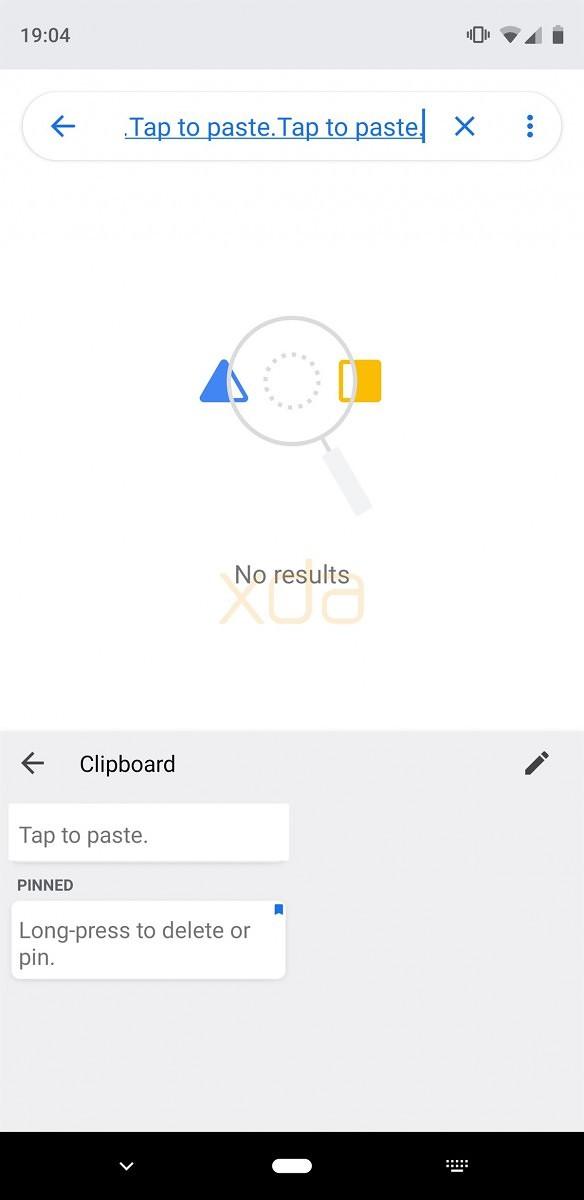
The app gives you quick links you can tap to share your clipboard content to specific apps, and it also offers other clever tricks like the option to combine entries before pasting them. If you’re deep into the Apple environment, you’ll be pleased to know Paste is also available for iPads and Macs, with everything syncing over iCloud.
You can give Paste a try for free for 14 days, but if you want to keep it, you’ll have to pay for a subscription of $2 a month.
Paste is available for iOS, iPadOS, and macOS. Premium features are $2 a month after a 14-day free trial.
Clipboard Actions & Notes
Clipboard Actions & Notes springs into action whenever you copy something to the clipboard on your phone, allowing you to quickly search the web for what you’ve copied, or look for an address on your favorite mapping app. You can do this right from the status bar so they’re really easy to get to.
If you copy a web URL to the clipboard, then this app lets you load up that website with a couple of taps rather than forcing you to launch your phone’s web browser and paste in the address, to get to the page. Other features include the ability to turn the current contents of the clipboard into a QR code or to have them spoken out to you.
Clipboard Actions & Notes is available for free on Android.
Copy ‘Em
Copy ‘Em breaks beyond the confines of a simple clipboard manager to do much more, including document scanning and note taking. The app is basically a repository for all the digital stuff you need to keep track of, including everything you save to your phone’s clipboard. This allows you to keep multiple items organized and accessible.
On Copy ’Em you can save multiple lists, star favorite items, and generally keep your clipboard neat and tidy. Pay the premium fee of $9 a year and you get a range of extra features, including the possibility to combine multiple items before pasting them, and the option to transform text before pasting it (making it all uppercase or lowercase, for example).
Copy ‘Em is available for free for iOS. Premium features are available for $9 a year.
Clipboard Manager
The aptly named Clipboard Manager looks and works great, keeping a history of everything you save to the clipboard for easy access. You can also star your favorite items, export and import clipboard histories (perhaps for specific tasks like form filling), and search through the entries that you’ve collected in the app.
Clipboard Manager also comes with a neat little toolbar that you can set to sit in the notification area, giving you quick and complete access to your clipboard. If you find the app useful, you can remove ads and customize the look of the app for $2 a month.
Clipboard Manager is free for Android. Premium features are available for $2 a month.
Gladys
Clipboard management is just one part of Gladys, which describes itself as a drag and drop assistant. In other words, you can save items to the app in various ways, including copying or cutting them to the clipboard. Gladys can handle text, links, map locations, images, emails, contacts, and everything you store you can quickly search for.
[Related: How to take a screenshot on any device]
To make them easier to find, you can tag and annotate Items that you’ve saved via the clipboard or other means, and you can also export these items en masse if required. The entire Gladys app experience is slick and simple—you’ll be able to store up to 10 items simultaneously for free, and if you need more capacity, you can unlock it after a one-off payment of $1.40.
Gladys is available for iOS. You can upgrade to the premium version for a one-off fee of $1.40.
David NieldDavid Nield is a freelance contributor at Popular Science, producing how to guides and explainers for the DIY section on everything from improving your smartphone photos to boosting the security of your laptop. He doesn't get much spare time, but when he does he spends it watching obscure movies and taking long walks in the countryside.
apps Clipboard copy and paste Copy paste DIY







