Google history: How to clear Google search history on iPhone, Android and laptop/ PC
As you scour through the websites on Google, the search engine collects data about your surfing. Just as you read this guide on how to clear Google search history on iPhone, Android and laptop/ PC, you have added one more website to your Google search history. As time passes, all the web pages that you have opened pile up in Google history, and this build-up can slow down the browser speed. Hence, it is a good idea to clear Google search history on smartphones and computers for better internet privacy as well as for faster and optimal browser operation. Follow our guide to a tee to clear Google search history on iPhone, Android and laptop/ PC:
Table of Contents
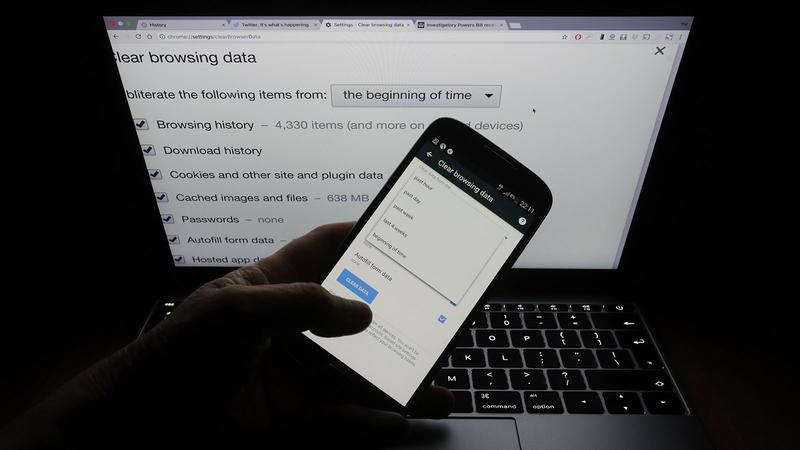
How to clear Google search history on Android mobile phone
Follow these steps to clear Google search history on Android mobile phones:
How to clear Google search history on iPhone
The steps to clear Google search history on iPhone is pretty much the same as Android mobile phone.
FAQs
Google can track your search history, but you can easily stop it from doing so by following these steps:
Instead of clearing the browser history manually every now and then, you can adjust the settings to automatically delete Google history data on iPhone, Android, and laptop/ PC for optimal performance of the search engine. Just follow these steps:








