How to Factory Reset an Oculus Quest 2
The Oculus Quest 2 is a solid device, but if things have gone wrong, or you’re getting rid of it, you’ll want to perform a factory reset. There are two ways to factory reset: from the phone app or the headset.
Warning: Before You Reset, Read This!
Once you successfully factory reset your Quest 2, it will be in the same state when you first took it out of the box. All of your data will be gone, including your account data, games, screenshots, video clips, and game saves. If possible, be sure to let your Quest sync with your online account before you reset it. If you don’t, that information will be lost forever.
If you don’t have time to sync photos or videos, you can connect your Quest 2 to a PC using a USB-C cable. In the headset, you’ll be prompted to confirm data access from the computer. Once you’ve approved, the Quest 2 will appear as a drive in File Explorer. From there you can make backups of your information to a location of your choice.
How to Reset an Oculus Quest 2 With the App
Assuming that you have the Oculus mobile app for iPhone or Android installed on your phone, you’re logged in,and your Quest 2 is listed among the registered devices in the app, you can easily perform a factory reset. This is the most convenient way to reset a Quest headset, but if your headset is having issues, it won’t always work. Here’s how to do it:
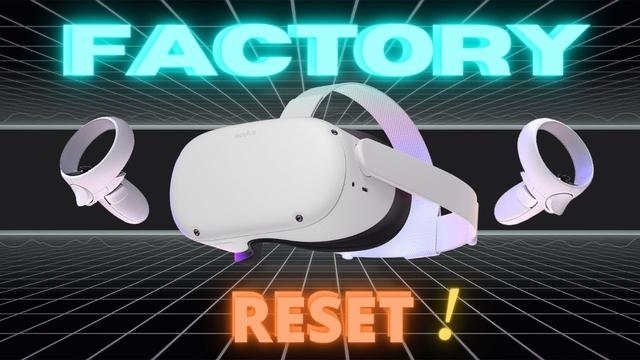
First, make sure your Quest is charged, then open the Oculus app on your phone.
Tap the “Menu” button to get started.
Tap “Devices” to find your headset.
AdvertisementTap the headset you want to reset and then tap “Advanced Settings.”
Tap “Factory Reset” in this menu and confirm your choice by tapping “Reset.”
Now just wait for your headset to go back to factory settings.
How to Reset an Oculus Quest 2 on the Headset
If your Quest 2 isn’t connecting to the app or you don’t have access to the app, you can force a factory reset by using the buttons on the headset:
Make sure your Quest is charged, turn your headset off, put the headset on. Hold the power and volume-down button down until you see the boot screen. Please note that these are representations of the boot screen by Oculus. It may look a little different in your Quest, but the principle is the same.
Use the volume buttons to highlight “Factory Reset” and press the power button to select it.
AdvertisementPress the power button once again to confirm your selection.
Now wait for the reset to complete and you can either set the Quest 2 up from scratch or box it up for sale or gifting.








