How To Print From An Android Phone: The Top 6 Methods
This post will show you how to print from an Android phone – and there are more than a few ways to do it. Don’t worry, we’ll cover them all…
With the increasing sophistication of our smartphones, we find ourselves carrying out most of our daily activities on them.
Printing out of documents was traditionally a PC to printer activity, but it can now be done via your Android phone.
There are different methods you can employ, and below we are going to show you some of them.
How To Print From An Android Phone
The first method here would have been Google Cloud Print. But according to the Google Android support site, the Google Cloud Print was killed off in December 2020. This means the service is no longer supported on all Android devices.
Method 1: Use Phone Default Printing Service
To use this method, your printer needs to be WI-FI enabled and then follow the steps below.
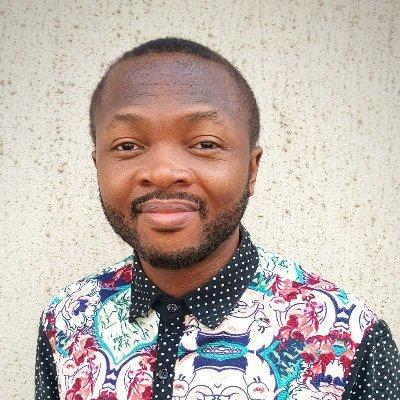
As earlier stated, this method only works with Wi-Fi-enabled printers, and also Android 9 OS, and higher.
Method 2: Use the Printer Plugin/App
This is quite useful for you if you are using a phone that runs on Android 4.4 or newer. Most of these printers have phone apps and we are going to show how they can be used below.
Method 3: Use Printer WI-FI
Some printers do support printing through Wi-Fi. For those that have such function, here is how to use it:
Alternative Method: E-Print
Some printers have the e- print function that allows you to print documents even while you are not there. The requirement is that the printer must be connected to the internet and the printing will be done.
For the setup, most of them follow a similar method, there might be slight variations because of the difference in the brand.
Method 4: Print Through Your Email
You can also print through your email on your Android phone. The first thing you need to set up like the previous method above is your printer email.
After setting up your printer email:
Method 5: Print With USB
For some printers and models, you can connect your Android phone directly to the printer and print as you normally would from a PC. All you need is to get a converter that will enable connecting your USB to your printer.
Once you have a converter that converts your USB from type A to B, just plug your phone into the printer and print.
Method 6: Use Third-Party Apps
There are various apps online that you can also download and make use of for your printings. Notable examples include PrinterShare Mobile Print, StarPrint, CloudPrint, etc.
For those that are paid, they allow you access to limited printing modes and then give access to the rest when you subscribe.
A Final Word…
There you have it, with these methods above, you know what to do the next time you need to print from your Android device.
Daniel SegunDaniel Segun is a Content Writer, Graphics Designer, and Web Developer with a background in Computer Science. His work has appeared on several publications such as GraceThemes, Web Designer Depot, SecureBlitz, NewsLair, CryptoJefe, and more…
Share via:








