How to use Amazon’s Alexa voice assistant on your Android smartphone
Alexa makes use of natural voice experiences to provide a more intuitive way to interact with technology used by users. Alexa allows you to place calls, ask the time, get news, convert currencies, set timer, manage your smart home and a variety of functions.
You can pair a variety of home appliances and electronics with the Alexa app. If you want to use Alexa on your Android smartphone, you can do so by downloading the app from the Google Play Store.
https://images.indianexpress.com/2020/08/1x1.pngMust Read |Apple TV 4K to Amazon Fire TV stick: Five media streaming devices in 2021 Here is how you can set up up Alexa on your Android smartphone (Image source : Screenshots of app)How to set up Alexa on Android
1. Download and install Amazon Alexa from the Google Play Store
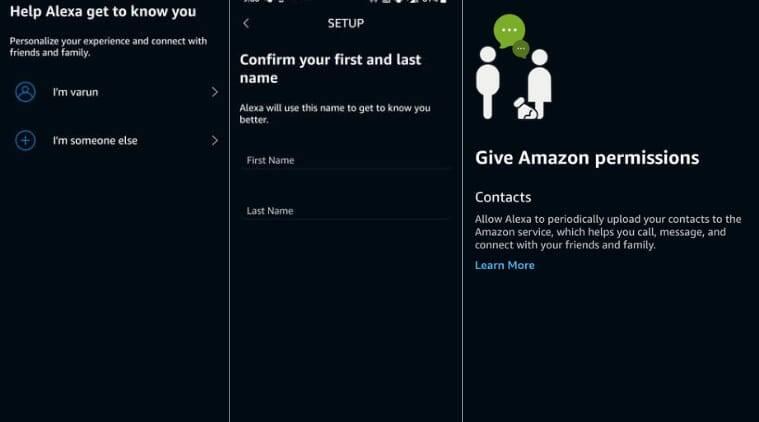
2. Tap on the Amazon Alexa app icon to open the app
3. Log in to your existing Amazon account information, then tap Sign In. If you do not have an Amazon account, you can create one.
4. Verify and select your name from the list under Help Alexa Get to Know You. You can also tap on I’m Someone Else and provide your information.
5. Select on the Allow option if you want to give Amazon permission to upload your contacts. You can also tap on the Later option.
6. Click on Next on the following screens. You will get a overview the app interface.
7. When on the Alexa app home screen, swipe Up to explore the different things Alexa can do.
You can customise Alexa on your smartphone (Image source: Screenshots of app)How to customize Alexa
1. Tap on the Amazon Alexa app icon to open the app,2. Tap on the Devices at the bottom option.3. Tap on the All Devices option4. Tap Alexa on this Phone.5. On the following screens, you can customize your region, time zone, and preferred measurement units.








