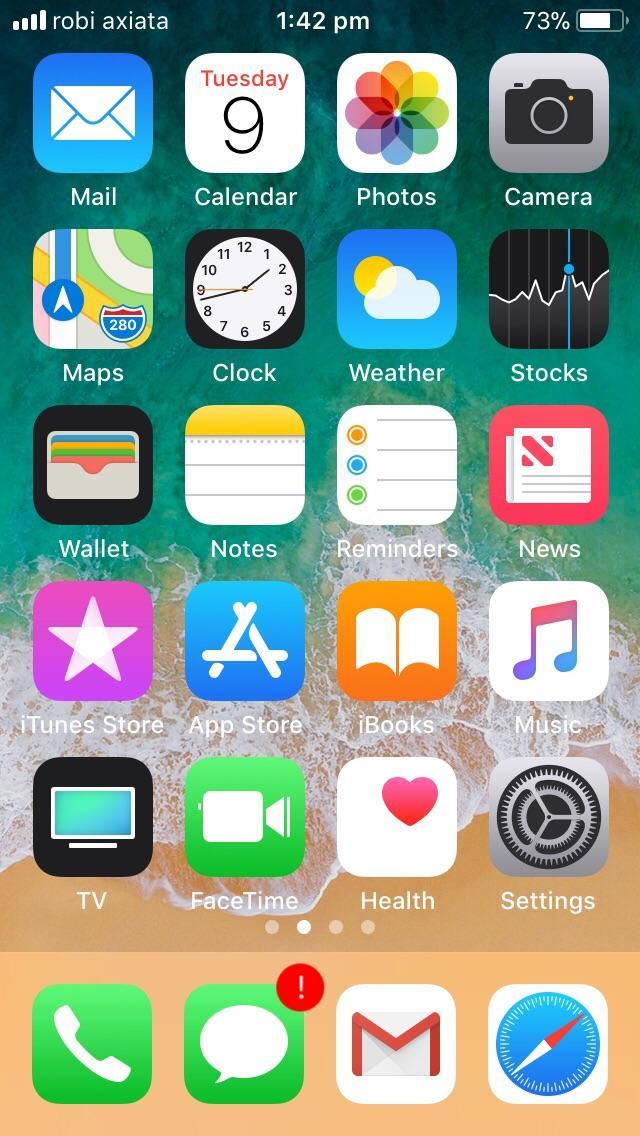iPhone 13 Pro Red warning mark on Messages icon
Original posterJust received my iPhone 13 Pro andset it up as a New Device. Nothing else.Once the phone booted to the home page, there is a warning mark on the Messages app.Here is whattried below.-Turned iMessage ON/OFF (Seen my phone number registered) and my Apple D email as well-Signed into my Apple D/iCloud account. Then Signed Out of my account. After that, same issue. Still the red mark.Still the same issue.Does this mean thatalways need to be signed in to my Apple D account to remove that warning mark? do not want to use iMessage because most of my friends use Android phones and also, whengo out,do not have cellular internet. Only WF whenam at home.Update: n the iMessage settings,only removed my number and left my Apple D email only. Now, no red mark.also needed to update the phone to 15.4 and restarted the phone.Then,Signed Out from my Apple D. No red mark.n the future, the only way to remove this red warning mark is to first sign in to my Apple D or toggling On/Off iMessage?Please explain.