Here are the new wallpapers from the green iPhone 13 and iPhone 13 Pro
At its Peek Performance event this week, Apple unveiled a bunch of new products and new color options for the iPhone 13 and iPhone 13 Pro. The regular iPhone 13 got a new Green colorway with color-matched matte edges, while the iPhone 13 Pro got an Alpine Green variant with color-matched stainless steel edges. In addition, Apple started shipping the iOS 15.4 RC build following the event, which includes new wallpapers for the green iPhones. We’ve managed to extract the new static and live wallpapers from the firmware, and you can download them for your device by following the link below.
iPhone 13 & iPhone 13 Pro green wallpapers
We extracted the following wallpapers from the iOS 15.4 RC build. The preview images showcased in the gallery are compressed, so we recommend downloading the full-resolution files from the link below.
XDA-Developers VIDEO OF THE DAY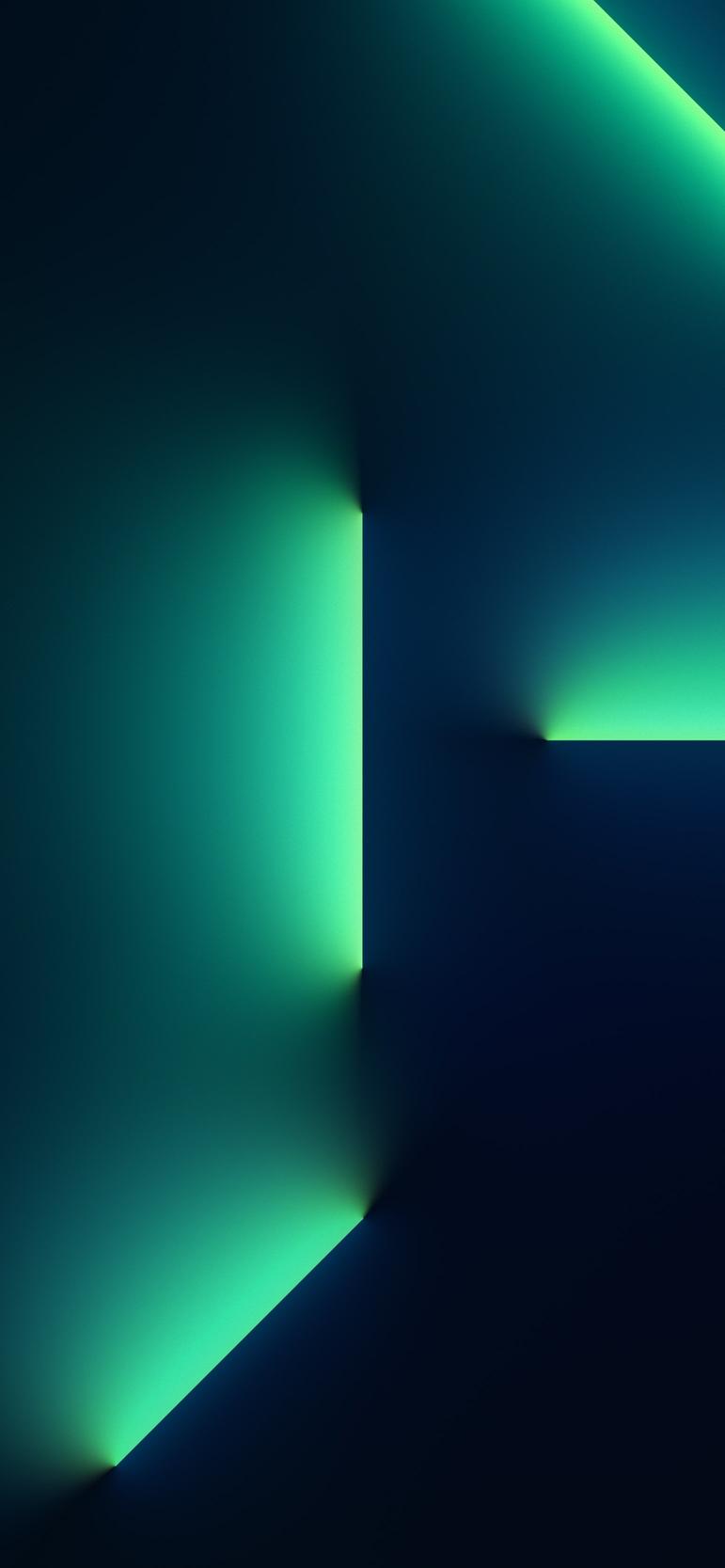
Green iPhone 13 wallpapers
Green iPhone 13 Pro wallpapers
Along with the static wallpapers shown above, iOS 15.4 RC includes two live wallpapers (one for light mode and one for dark mode) each for the green iPhone 13 and iPhone 13 Pro. Click on the videos embedded below to check out the light mode versions of the new live wallpapers.
Download the new iPhone 13 series green wallpapers
The following download link contains full resolution versions of all the wallpapers shown above in HEIC and MOV formats. The iPhone 13 static and live wallpapers have a resolution of 1404 x 3040, while the ones for the iPhone 13 Pro have a 1542 x 3334 resolution. Although all the wallpapers are large enough to look good on most phones and tablets, the odd aspect ratio could lead to scaling issues on some devices.
Download the iPhone 13 series green wallpapers
After you download the wallpaper files, you should be able to apply the static wallpapers on any device as long as it supports the HEIC format. In case your device doesn’t, you can convert the wallpapers to either JPG or PNG using Corbin’s PhotoStack web-based image editor. If you can’t figure out how to set the MOV file as a live wallpaper on your Android phone, you can check out our guide on how to set videos as live wallpapers on Android for detailed instructions.








