Here’s How iOS 15.4 Stacks Up Against iOS 15.3.1 in a Speet Test Comparison
Apple recently released iOS 15.4 to the general public with a boatload of new forward-facing features. The update brings features like Face ID with a mask, new emojis, ProMotion enhancements, and a lot more. However, we have to take note that some updates slow down your iPhone. If you have not yet updated to iOS 15.4 and want to see if the update will take a hit on performance, you can check out the speed test comparison.
New iOS 15.4 Speed Test Comparison Video Shows All Models Performing on Par With iOS 15.3.1
As mentioned earlier, sometimes iOS updates slow down the performance of iPhones and it is vital to keep a check. If you have already updated to the platform, the new iOS 15.4 speed test comparison against iOS 15.3.1 will let you know if the device features the same level of performance, improved, or slowed down. You can also check out the video below for more details.
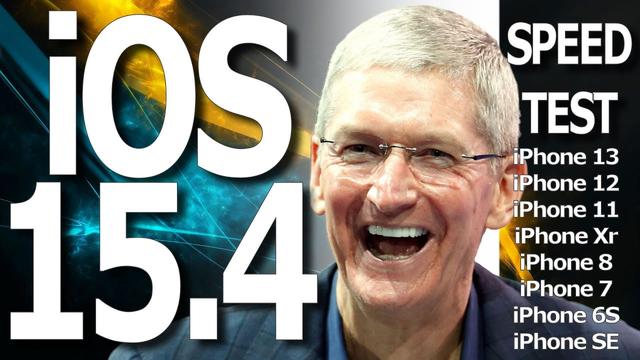
iPhone SE vs Galaxy A33 5G – Clash of the Mid Rangers
The new iOS 15.4 speed test comparison against iOS 15.3.1 has been conducted by the YouTube channel iAppleBytes. The performance test takes all iPhone models into account which includes the iPhone 13, iPhone 12, iPhone 11, iPhone XR, iPhone 8, iPhone 7, iPhone 6S, and iPhone SE. If you happen to have one of these, the new iOS 15.4 speed test comparison will inform you if you should update to the latest build.
As you can see in the speed test comparison, iOS 15.4 performed more or less the same when comparing one app to the other. The launch time of the apps was pretty much the same on all devices. On older devices like iPhone 6S and iPhone 7, some apps were lagging on iOS 15.3.1 but not on iPhone models running iOS 15.4. This means that the new update has improved performance on older iPhone models or made animations smoother. You can check out the video below for more details.
iAppleBytes also noted that Geekbench scores for iPhone models fell after updating to the new build. This was mostly the case on older iPhone models as new models retained the single and multi-core scores. If you feel your iPhone is slowing down, you can simply perform a hard reset and clear junk files to make it fast. This is all there is for the iOS 15.4 speed test against iOS 15.3.1.
Did you update to the latest build? Share your valuable thoughts with us in the comments.








