How to SIM unlock the Samsung Galaxy A32
Phones these days are getting more expensive to the point where companies are charging $1,000 and upwards for a flagship device and no one bats an eyelid. This is why carriers are helpful, because carriers usually offer their devices on contract where you can pay it back in installments.
The downside is that because the carrier kind of “owns” the phone while you’re still repaying it, they don’t want customers to abscond with it, which is why they typically lock the SIM cards. This is to ensure that the device remains on their network.
That being said, this doesn’t mean that carriers won’t unlock the SIM or that the SIM cannot be unlocked at all. There are a couple of ways to go about unlocking it, one of which is free and through your carrier, and the other is by paying for a service.
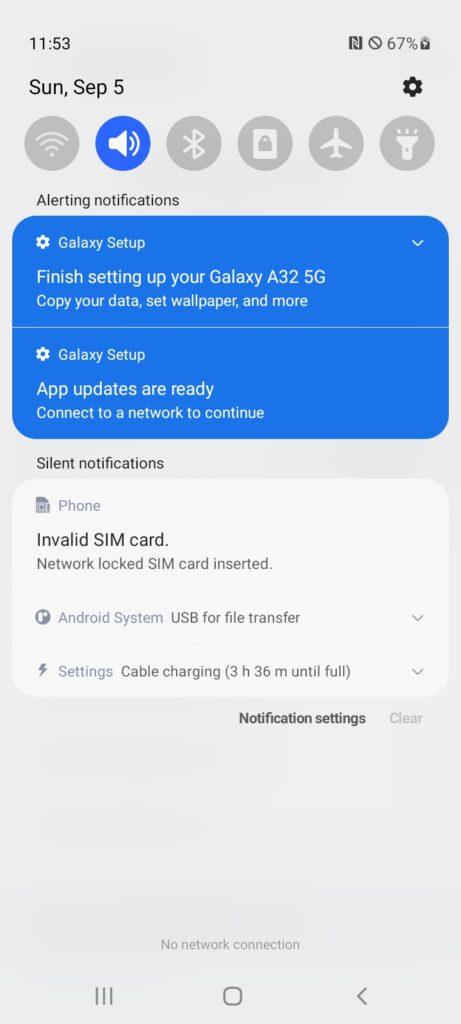
If you’re interested in unlocking the SIM of your Samsung Galaxy A32 for free, here’s what you need to know first:
If you meet those requirements, then good news, there is a good chance your carrier might unlock the SIM for free. To begin the SIM unlocking process:
Getting the unlock code from a paid third-party service
If you do not meet the requirements to get a free SIM unlock from your carrier, don’t worry. This is because if you don’t mind paying a small fee, there are services like Android SIM Unlock that will unlock the phone’s SIM for you.
Once you’ve completed all the steps mentioned above, your Samsung Galaxy A32 should now be unlocked and you will not have any issues with swapping between carriers or SIM cards.
Do note that unlocking your phone’s SIM does not free you from the contract that you signed with your carrier. If you use a third-party service, this only unlocks the SIM on your phone and you’re still obligated to continue paying for the phone and the services you use.








